Well we are nearly there.................the big day. Are you ready??? I still have a little bit of wrapping left to do, so on that note I thought I would make some final Christmas tags for my LSS project this week. Lindsay has this fantastic kit....................Cards, Tags & Toppers. If you want some more inspiration on using this set then please also visit Lindsay's blog.
Talking of Christmas have you had snow?? We have for the last three days..............I must take some pictures to show you. It must be great for the children as they have now broken up from school. I have added my usual bling to these tags and some sparkly chipboard Christmas shapes.
Here is just a closer view for you. If you have run out of Christmas tag, then why not given these a go. They took me about 10 minutes to make in total from printing.
Sorry this is such a short post but I must go and I have Christmas jobs to do...............Take care and have a fantastic Christmas this year. Nettie.xx








 Lindsays All Around Phrases Digital Stamp Set
Lindsays All Around Phrases Digital Stamp Set
 There are so many options with this digital stamp set, because it has so many sentiments wrapped into one and you don't have to just use them for tags. You could repeat them and use for gift wrapping, place a picture in the centre, change the colour of the text, add layers using decoupage effect...................and on and on. I have layered this Happy Birthday two layer sentiment onto some square burgandy card and then embellished with some handmade quilled flowers and glued pearls.
There are so many options with this digital stamp set, because it has so many sentiments wrapped into one and you don't have to just use them for tags. You could repeat them and use for gift wrapping, place a picture in the centre, change the colour of the text, add layers using decoupage effect...................and on and on. I have layered this Happy Birthday two layer sentiment onto some square burgandy card and then embellished with some handmade quilled flowers and glued pearls. I made the box really quickly using some white card and then finished up with a box lid. Before gluing it together I stuck some My Minds Eye paper on all sides of the box and lid. Then I tied the box up with some wide organza ribbon and tied my tag to this.............ehh voila.
I made the box really quickly using some white card and then finished up with a box lid. Before gluing it together I stuck some My Minds Eye paper on all sides of the box and lid. Then I tied the box up with some wide organza ribbon and tied my tag to this.............ehh voila. Now if you have been looking at Lindsays digital images, then now is the time to pop on over to her
Now if you have been looking at Lindsays digital images, then now is the time to pop on over to her 
 You may have noticed that I used this image before on one of my cards, but last time I coloured in red and green. The image is
You may have noticed that I used this image before on one of my cards, but last time I coloured in red and green. The image is  Here is a little dimensional shot for you. Let's hope we win the best dressed secret santa!!
Here is a little dimensional shot for you. Let's hope we win the best dressed secret santa!!
 I have used two digital images from the
I have used two digital images from the  Lindsay has a new
Lindsay has a new 
 Open up your documents, pictures or hard-drive where your Digi-Stamps are stored. Double click on the folder you want to access
Open up your documents, pictures or hard-drive where your Digi-Stamps are stored. Double click on the folder you want to access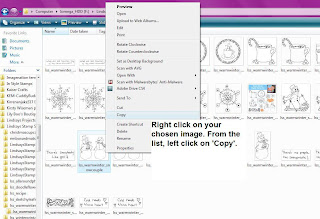 Find the image you want. Now sometimes you get two of the same images one is a JPG file and the other is a PNG file. When copying and pasting this way I use the JPG file. Right click your image and click on the 'Copy' command
Find the image you want. Now sometimes you get two of the same images one is a JPG file and the other is a PNG file. When copying and pasting this way I use the JPG file. Right click your image and click on the 'Copy' command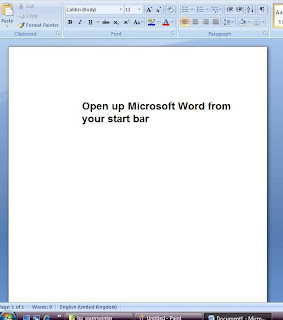
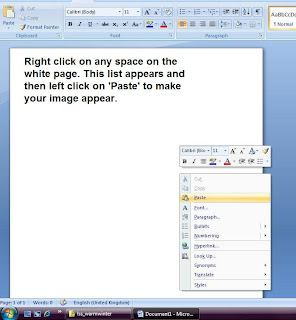
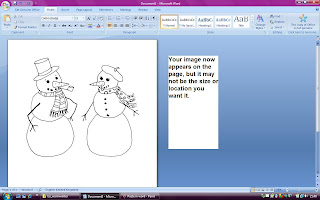
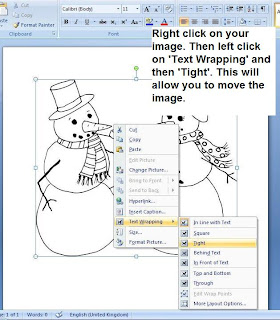 Now Right click on the image and hover over 'Text Wrapping' and a second list appears. Click on 'Tight'. This will allow you to move the image around the page and fit several images on one page
Now Right click on the image and hover over 'Text Wrapping' and a second list appears. Click on 'Tight'. This will allow you to move the image around the page and fit several images on one page
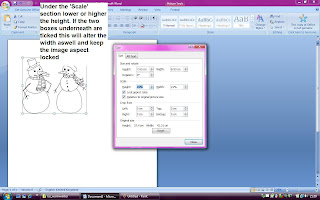 Under the 'Scale' section' click on the higher or lower arrow button to adjust the size of your image. As long as you have the two boxes underneath ticked it will alter the width size for you to match your height size. This will allow you to keep the true aspect of your image
Under the 'Scale' section' click on the higher or lower arrow button to adjust the size of your image. As long as you have the two boxes underneath ticked it will alter the width size for you to match your height size. This will allow you to keep the true aspect of your image Now you all you need to do is print your image. Now you don't want to do this step yet if you want to put several images on one page. If you want to do this then just repeat the steps that you have just followed before printing. Now you are ready to print, click on the Windows icon at the top left hand-side, then click on the 'Print' option
Now you all you need to do is print your image. Now you don't want to do this step yet if you want to put several images on one page. If you want to do this then just repeat the steps that you have just followed before printing. Now you are ready to print, click on the Windows icon at the top left hand-side, then click on the 'Print' option


 Hey hum I'm here now and I will show you my makes for this weeks Lindsay's Stamp Stuff DT makes. Now Lindsay asked us teamies to produce some quicky Christmas makes using any of her Digi's. Because I am doing last minute, I did manage to use Lindsay's new set called
Hey hum I'm here now and I will show you my makes for this weeks Lindsay's Stamp Stuff DT makes. Now Lindsay asked us teamies to produce some quicky Christmas makes using any of her Digi's. Because I am doing last minute, I did manage to use Lindsay's new set called  This card below is a spinner card, using the circle sentiment from the set and some thin silver thread you can easily tape your circle to your card to give a simple trick.
This card below is a spinner card, using the circle sentiment from the set and some thin silver thread you can easily tape your circle to your card to give a simple trick. I have used the sentiment circles for all of my cards to use a feature, but they can also be used with pictures or more LSS Digi images if you would like.
I have used the sentiment circles for all of my cards to use a feature, but they can also be used with pictures or more LSS Digi images if you would like.  Lindsay also has some freebie's in her shop, which can be found
Lindsay also has some freebie's in her shop, which can be found 

























